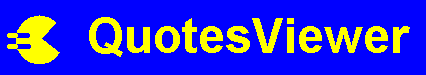
The Free Euronext Stock Browser Software
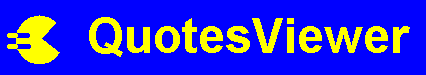
QuotesViewer is a graphical tool giving you easy and fast access to all quotes of shares on the Euronext stock exchange. Quotes information can be searched and sorted on different criteria, ie. market, ISIN code, mnemonic, name, price, volume. You can add your favourite stocks to a watchlist.
QuotesViewer is written in Python, wxPython, and PythonCard. This is a platform independant environment, QuotesViewer should run on any major platform (windows, linux, mac). QuotesViewer is thoroughly tested on Windows 2000 & Windows XP
For managing your stock portfolio of Euronext shares see PortfolioTracker, a twin project of QuotesViewer.
Download the sources or the Windows installer at the SourceForge QuotesViewer Download page.
Run the install wizard and start using QuotesViewer
Can somebody test this on Linux and Mac OS X and give feedback. I was not able to test this
QuotesViewer requires Python 2.3 or later, wxPython 2.5.2.x or later, PythonCard 0.8.1 or later. These packages can all be downloaded from SourceForge.
Unzip the source distribution and place the "QuotesViewer" directory in your python directory or another directory on your PYTHONPATH. By default, the Windows installer and distutils installer will place QuotesViewer in your Python23\Lib\site-packages directory; the actual path will be different depending on your OS and version of Python.
If you're running on a Unix/Linux system, you must unzip the release distribution with the -a option to convert the CR/LF line endings of each file to LF.
Update makes a connection to the Euronext website and downloads the latest quotes (with 15 min delay) of all Euronext shares (takes about 10 secs on a broadband connection). The update is saved on your local drive and will be loaded on a next launch of QuotesViewer.
You can search on any string or part of a string, ie. ISIN code, mnemonic, name, price, volume. For an exact match put the string in quotes.
Sort ascending/descending on any column in the list by clickin on the header of the list column.
Create a watchlist with your favourite stocks. Select a stock and use the '+' button to add the stock to the watchlist. Pressing the 'watchlist' button displays only the watchlist stocks. Delete a stock form the watchlist by selecting the watchlist stock and pressing '-'.
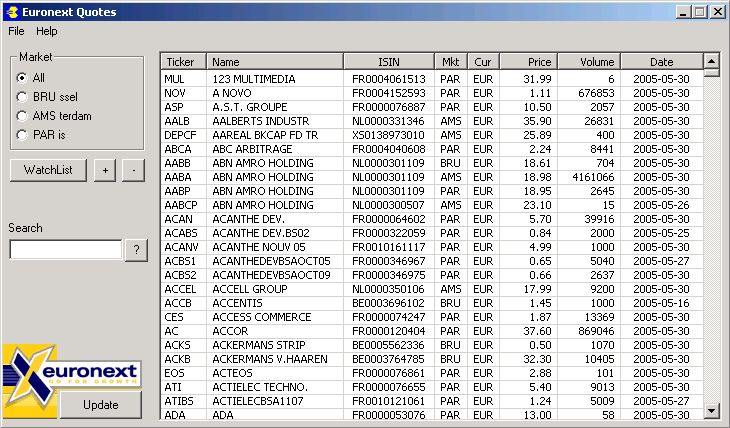
The main development objectives for the QuotesViewer application are:
When it works out that many users ask for an abundance of features the application will be transformed into a plug-in framework with basic functionality where on top plug-in's can be installed. Customised configurations with a set of plug-ins could be provided as packages.
The features on top of the to-do list:
The following discussion forums are setup on the SourceForge project page:
Any feedback is welcome!